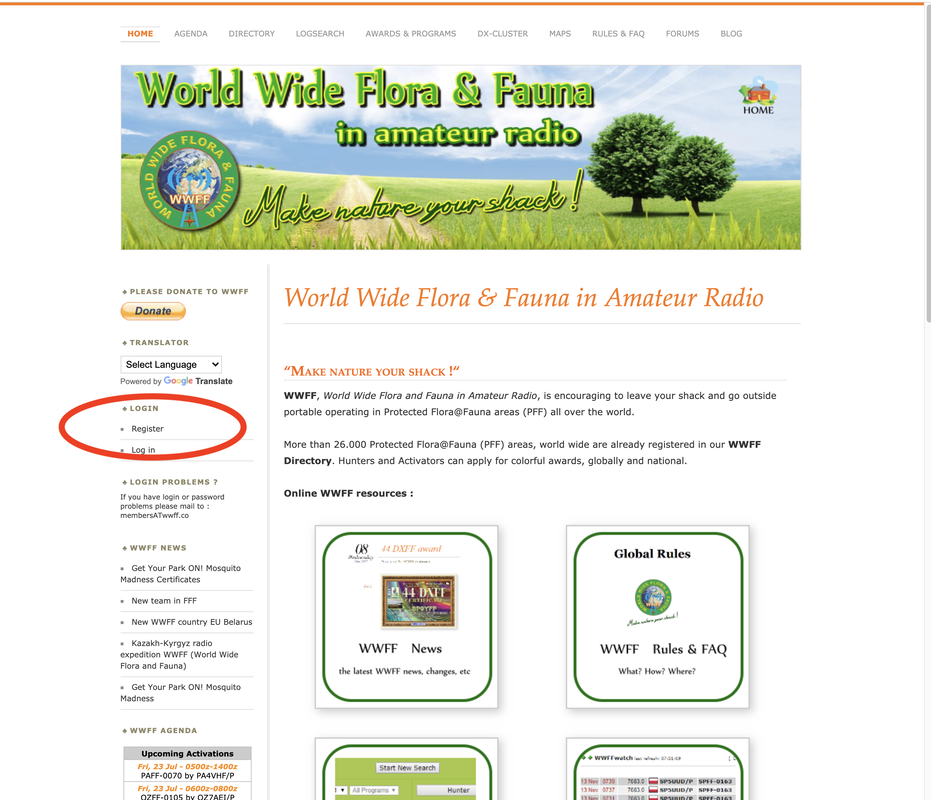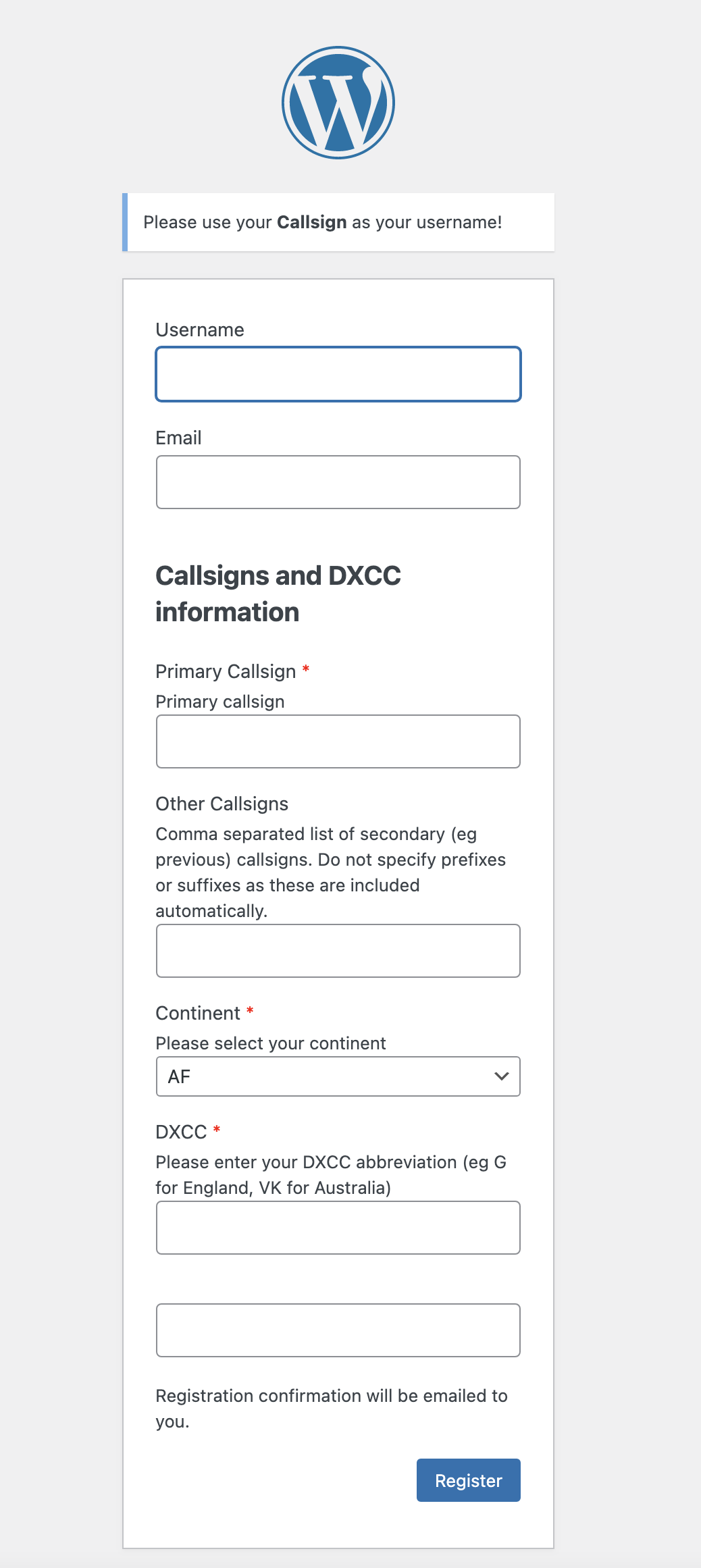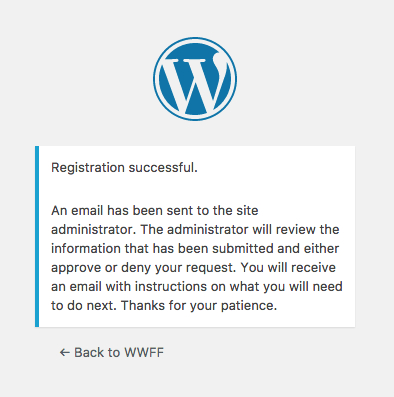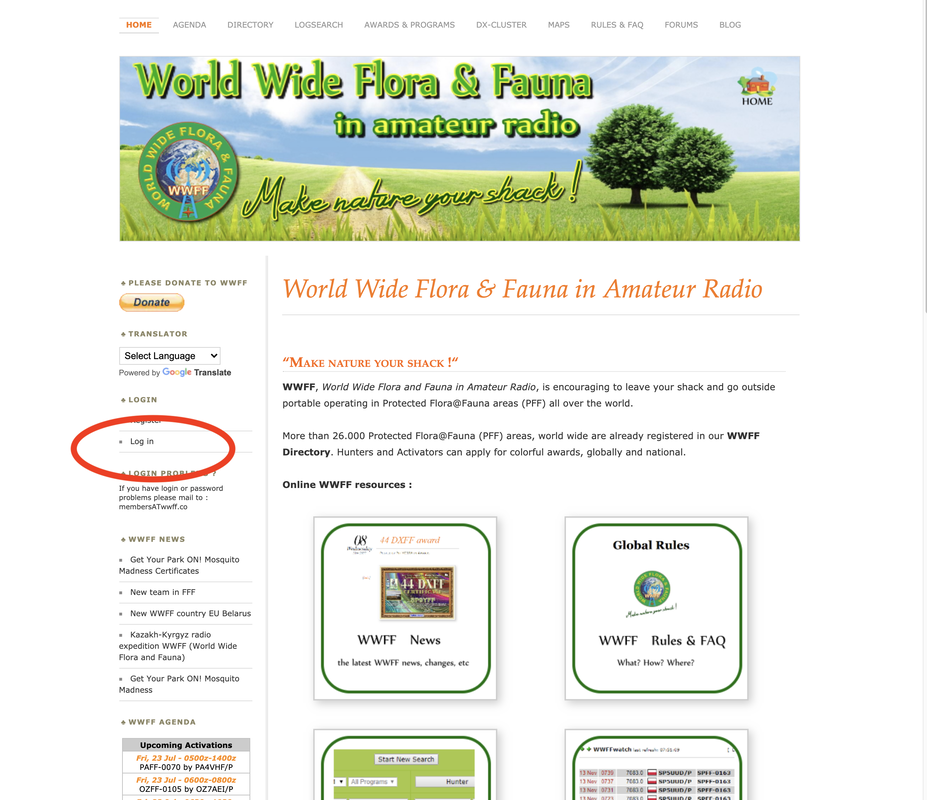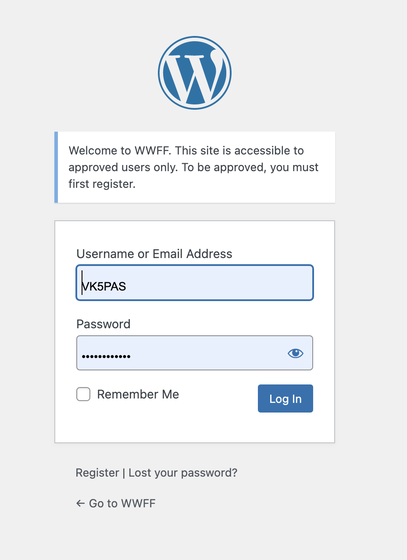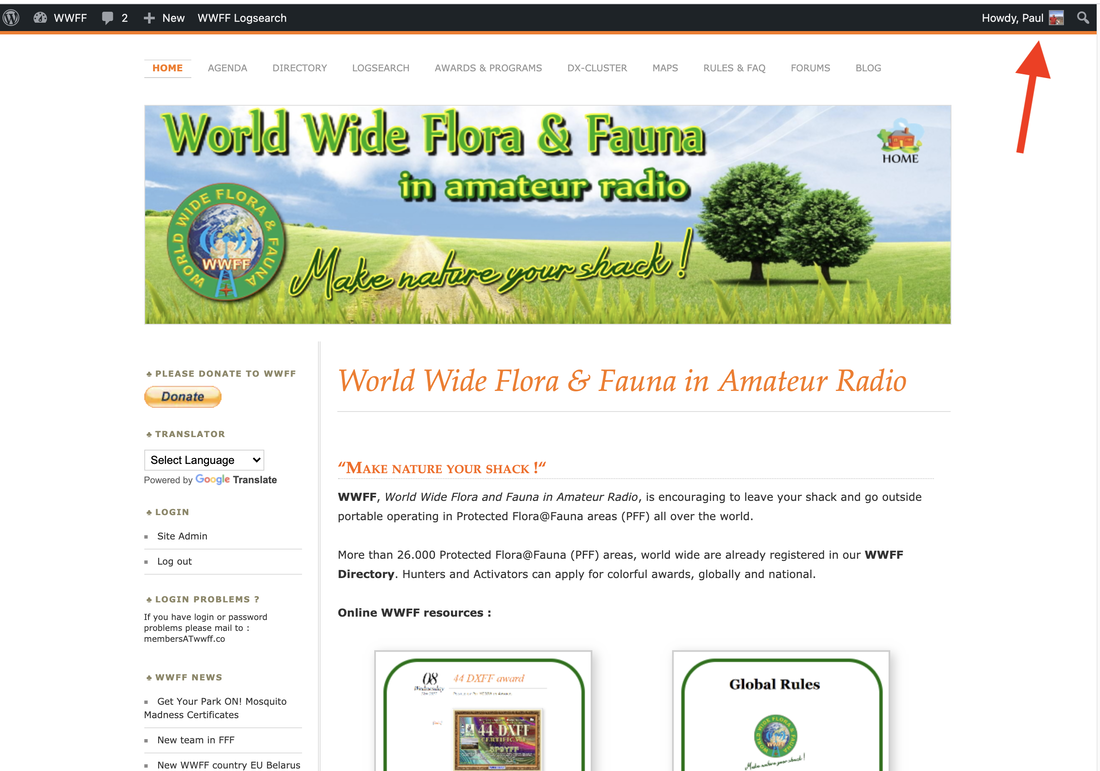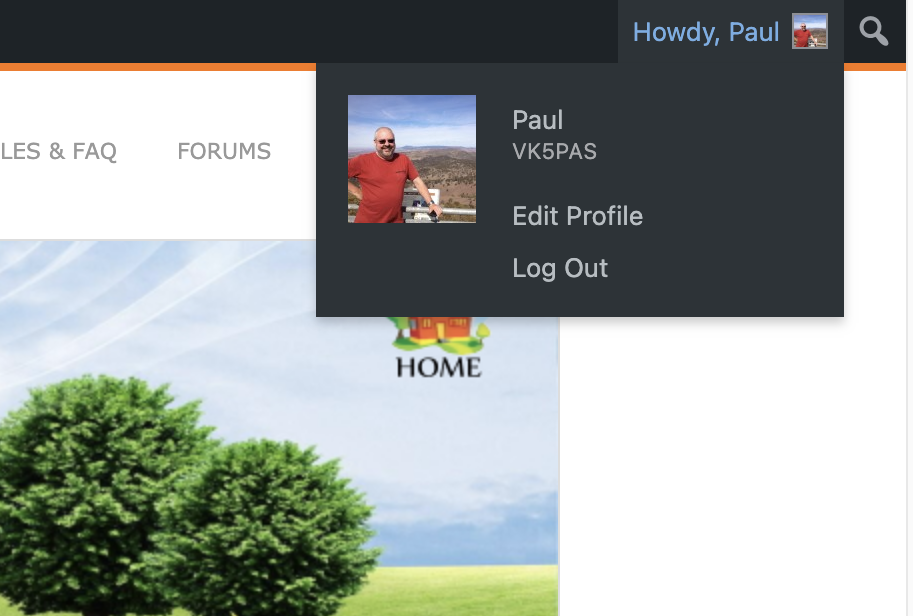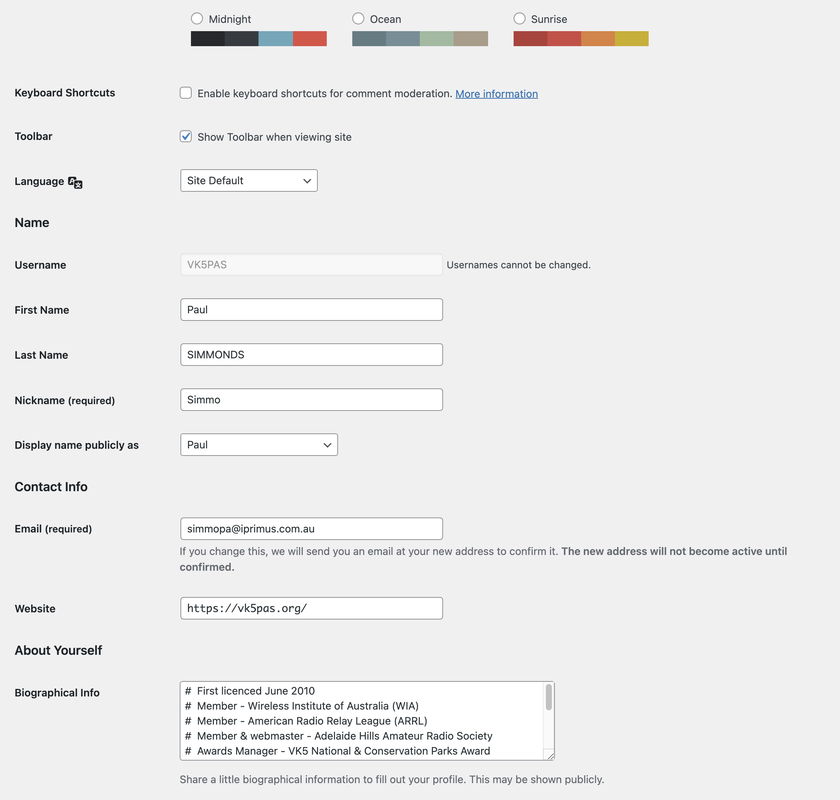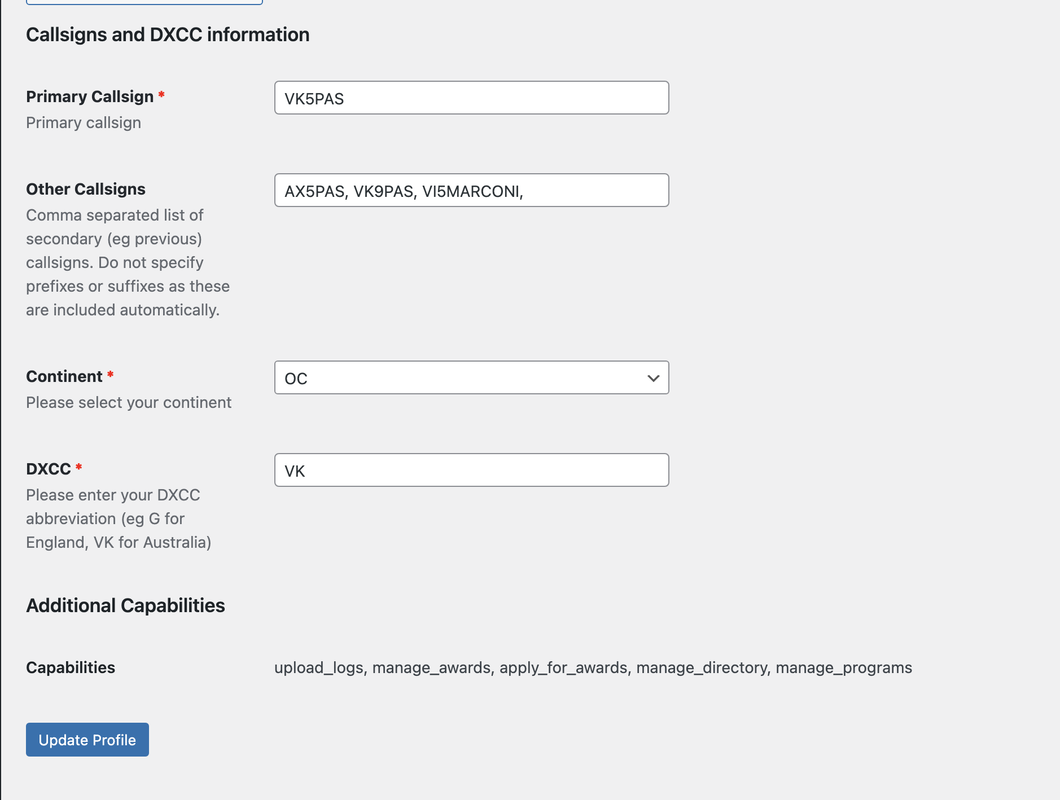HOW TO REGISTER WITH LOGSEARCH.
Here is a quick rundown on how to register for Logsearch with the World Wide Flora Fauna (WWFF) program.
Logsearch is the electronic database for the WWFF program, where all activator logs are uploaded (in Australia by the State/Territory Reps), and from where activators and hunters can track their progress in the WWFF program. WWFF awards are also applied for on-line via WWFF Logsearch.
Please note, that until the Activator log/s are uploaded to Logsearch, the activator cannot claim the park, nor can any of the park hunters who worked the activator.
In September/October 2016, Logsearch was migrated over to the wwff.co website. It was previously located at http://logsearch.wwff.co/index.php. Please note that the old Logsearch site is no longer in use, and that you will NOT be able to use your old log in details on the new page. You will need to register.
So how do I register to use Logsearch?
First up, click on ‘Register’ on the home page of wwff.co (see screen shot below)....
This will take you to the page show below. Enter your Username, your email address, your primary callsign, other callsigns, your continent (here in Australia it is OC), and your DXCC (e.g. Australia).
Then click on 'Register'.
***Important - please use your callsign as your Username***
Then click on 'Register'.
***Important - please use your callsign as your Username***
If you have registered successfully you will see the screen as shown below.
As you can see, the message advises that an email has been sent to the Logsearch Administrator. They will review the information submitted and will either approve or deny your request. You will subsequently receive an email from the Administrator.
As you can see, the message advises that an email has been sent to the Logsearch Administrator. They will review the information submitted and will either approve or deny your request. You will subsequently receive an email from the Administrator.
You will then receive an email from the administrator with your password. See example screen shot below....
You can then log in to Logsearch from the WWFF home page at wwff.co
After clicking on 'Log in", you will be taken to the Log in Screen (as shown below).
YOU ARE NOW IN!
You can now Edit your Profile. Hover over your call sign and a drop down box will appear. Click on 'Edit My Profile'.
You can now Edit your Profile. Hover over your call sign and a drop down box will appear. Click on 'Edit My Profile'.
You can change or add information such as your last name and website.
You are able to add some biographical information and a profile picture.
You are able to add some biographical information and a profile picture.
If you keep scrolling down, you will see that you are able to add other callsigns.
Ensure that In the primary call sign area, your primary call is populated. In the Other Callsigns box, you can place other call signs you hold, such as the AX prefix, e.g. AX5PAS. Separate any call signs with a comma.
***Ensure that you click on 'Update Profile' after making any changes.
Ensure that In the primary call sign area, your primary call is populated. In the Other Callsigns box, you can place other call signs you hold, such as the AX prefix, e.g. AX5PAS. Separate any call signs with a comma.
***Ensure that you click on 'Update Profile' after making any changes.
Having trouble registering with Logsearch?
Should you experience any problems with registering with Logsearch, please send an email to........
[email protected]
[email protected]